I imagine many people will be in a similar position to me - they have a main computer which they use for both personal and professional activities. A few less perhaps will have an Office365 account for work they would like to sync their work documents with, whether as another element to their backup strategy or so they can access these same documents from other computers/ devices. Now we all probably know there is the free Microsoft Skydrive service offering for syncing files to the 'cloud' (an overused term but we'll run with it). What some may not know is that their is also Skydrive Pro, which seems to be confusingly named as it is not really the same thing as Skydrive at all but rather ties in with Office 365 SharePoint. Importantly it offers more storage as well (currently 25GB), unsurprisingly as it is a paid for service. Saying that, the free 7GB of Skydrive isn't too shabby and should be ample if you are not storing video up there, which is probably not a good idea for your bandwidth utilisation anyway!
So you could sync all your files to the cloud via Skydrive but if you in the same situation as me you might prefer the tidy, logical separation of syncing work files to the Microsoft business offering (Skydrive Pro) and personal files with the Microsoft consumer offering (Skydrive).
Here's how I did it:
- Firstly Skydrive syncs to a folder on your C: drive by default and however much space I allow on my C: drive partition I always seem to start running out of space in the end so before I moved even more docs there I split out my work and personal files (yes, some did overlap - make a call) and created directories on my d: drive for them. Note that my focus was on documents and images (I'm a web developer), not photos or other media - that may come later but I currently have a distinct backup mechanism for these.
- I had set up Skydrive previously and what was being synced in my Skydrive was legacy from way back when I first set up my "windows live/ Hotmail/ whatever it is called now" account. There is some old spurious stuff in there but I'll leave for now and tidy up in the future. What I needed to do was add my later personal files.
- I had installed Skydrive before and I needed to repoint at my new folder on D:. Google was my friend and pointed me at reference 1 below - the Skydrive icon in the system tray exposes settings where you can unlink Skydrive. If you then select your existing Skydrive folder it restarts it's setup process and you can repoint it at another location - my new folder.
- Skydrive is all well and good now, what about Skydrive Pro. Well I found this very confusing in comparison. As Paul points out in his article (2 below) you install and run the client and it comes up with an obtuse dialog asking 'what library do you want to sync?'. What on earth does this mean? Well, as Paul explains (thanks!):
'If you’re lucky, someone in IT has explained what URL you need there, or maybe you’re just particularly technical. But if not, no worries. There’s a very simple way to get this configured properly. Simply sign into Office 365 on the web and navigate to that SkyDrive link in the toolbar. In the SkyDrive Pro web interface, you’ll see a SYNC button in the upper right corner.' (2)
- When you press that button it configures your client with the correct URL - yes, your Skydrive Pro storage mechanism is a SharePoint library.
- You are then given the opportunity to sync to a different directory to the default, which I again chose to keep things tidy on d:. What you don't get is the little clouds icon of the consumer offering replacing the folder icon. The other icons seem to be the same/ similar however.
- You'll see just the 'Shared with Everyone' folder unless you were using your personal SharePoint library already - which obviously you will want to take care with.
- I then copied my work documents in to my Skydrive Pro folder and my personal documents into my Skydrive folder.
- Finally I configured my local Libraries with quick links into both locations.
So great, now any changes are being synced in case of a disaster as well as being available on other devices I own. "What about performance Chris?" Yes, I have my concerns - two extra services pumping data up to the cloud. Seems OK so far but will report back here if I have any issues.
A few hours later I'm back. I'm having problems. I've been through the following cycle a couple of times now:
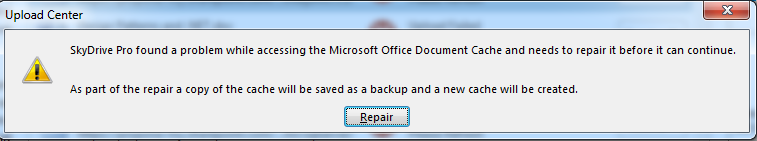
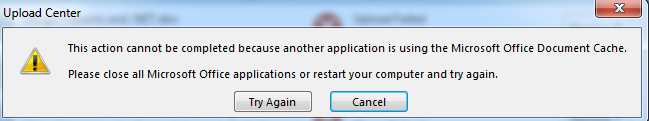
So I then restart and the Cache then offers to recover the files that were queued by SkyDrive Pro, to which I made the mistake of saying yes a couple of times and my C: drive was filled with GBs of recovered files which are only going to be pushed up to the cloud again by SkyDrive from the local repository. Let's see how many more times I need to go through this loop to get the 7GB of documents up to the server.
30/08
OK, this isn't going well - every time I reboot to clear the Office Upload Centre error it is eating up GBs of my C drive, so much that I am having to reclaim the space. Perhaps there was a better way to push the files up to start with rather than rely on upload centre which seems to be introducing significant overhead.
Ah, others have encountered this issue with the Office Upload Center - see the comments at: http://winsupersite.com/office-365/what-i-use-office-365-and-skydrive-pro. I think maybe I'll give up and dump Skydrive Pro until it is a more mature product. Last straw for me was that one of the listed fixes was only available in Office 2013 and I have 2010 on this machine.
References
1 http://www.solveyourtech.com/how-to-unlink-a-local-skydrive-folder/
2 http://winsupersite.com/office-365/office-365-tip-set-skydrive-pro-your-pc
You may recall from http://www.chrissully.co.uk/Blog/post/2013/02/04/Resource-Files-Usage-Notes that I was successfully able to get intellisense working for local resource files in visual studio 2012 with MVC4. More recently I wanted to get this working in a webforms project but this is proving problematic as the access modifier option is greyed out in Visual Studio (2012):

and, perhaps consequently, the normal properties of the resource file I would expect are not exposed:
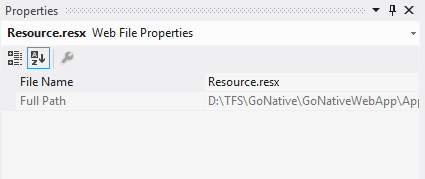
I tried in a previous version of Visual Studio as well as on another machine. For expediency I am now giving up and resorting to the standard, out of the box access mechanism but am popping this records here a) for my reference and b) in case someone can assist.
References
(bit of a filtered google view, sorry)
I received the following error trying to check in code to a newly created TFS project:
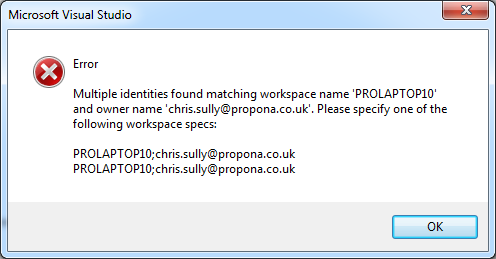
The solution ... close VS and try again. Sometimes things are that simple. In fact, quite often with VS ,,, ;)
We went for a diesel car recently, in part because of the better fuel economy but what's the deal with diesel in Europe being cheaper than petrol while here it is more expensive?
We were running late for the Ferry in France so didn't have the opportunity to save some hard earned 'pennies' in France but let's do the sums:
- On arrival in the UK we filled up in Tesco Dover - £40 @ £1.46 (just checking price online at http://www.whatgas.com/fuel/tesco.html) meaning we stuck 27.4 litres into the car.
- In France/ Germany/ Belgium/ Holland the prices seemed similar (I wasn't avidly checking every 5 mins!) around the 1.35-1.45 euro/L mark.
- Taking the lower figure the same fuel would have cost 37 euros
- Which equates to almost £32 - 20% cheaper if I've got my sums right, and it would be embarrassing if I hadn't!
- So, the message is to fill up in Europe for the short term at least!
The call centre experience is commonly a poor one for customers. Companies are seemingly reluctant to additionally or alternatively utilise email effectively to increase customer satisfaction in resolving queries. Rather they are quick to 'jump on the bandwagon' and offer an alternative response path via twitter. Whatever the communication mechanism there is no point doing something unless you are prepared to invest in it and try and do it well. This means the company needs, the degree dependent on it's nature, to cater for both one way and two way communication between itself and it's customers. Further it is the latter which is key in delivering customer satisfaction.
Some do this badly, e.g. @CardiffCouncil either ignore incoming tweets or say they are passing them on to 'the correct department' and then nothing ever happens. They have taken the easy option and just pump out the same old tweets in rotation, whether this be about rubbish collection, council meetings or bike security. Admittedly this is a council/ public sector so I have very low expectations from the start.
Some do respond to customer tweets but badly. Two recent examples: @Nook_customercare chose to answer a completely different question from the one I asked(!) and I'm still waiting for a resolution to a query raised with @TMobileUK after 5 days and one chasing tweet. In the latter case this is particularly bad as my query is about a roaming issue and I am currently not in my native UK making the call centre communication path considerably more problematic! I live in hope - it's about four hours before I go off wifi for the remainder of my holiday. Chances? I should note that they did deal with a previous query effectively in the past so 1 from 2. I would also note that if the informational resources around their service and the service itself were better in the first place there would be less need for customer support!
Fortunately some get it right and restore your faith in twitter/ humanity. AJ from @AskNationwide corrected the damage done to the organisation's reputation by a particularly poor call centre experience by proactively dealing with my urgent query. It's a shame the service received via Twitter isn't always as good.
So today's winner is @AskNationwide. Round of applause please. The rest ... please do better.
UPDATE: TMobile told me they had made the necessary config changes on 10/8. Unfortunately I was back in the UK by then and could not test! Hopefully all will work next time I'm abroad.